20240725~20240727
필수 암기 단축키
메모장: 윈도우 + R >> notepad
명령 프롬프트:윈도우 + R>>cmd
작업관리자: ctrl + shift + esc
[ASCII CODE]
16진수 위주로 외우는 데 그중에서 대/소문자 영문자, 숫자 0부터 9,LF,CR,SP는 10진수도 같이 외울 것
(단축키:Alt + 해당 문자 10진수)

레지스터 종류: 코드 세그먼트, 데이터세그먼트, 엑스트라 세그먼트,
<진법 변환하기>
4 2 1
0 0 0 : 0
0 1 : 1
1 1 0 : 6
64 32 16 8 4 2 1
1 0 1 0 1 1 1 : 0101 0111
64+16+4+2+1=87
bin 2진수
oct 8진수
dec 10진수
hex 16진수:
16 1
2 f >> 16*2+1*15=47
16 1
5 7 >> 10진법:87
16 1
f f>>16*15+1*15=255
💡tip:계산기의 개발자모드 이용시 빠른 계산 가능
고급언어를 저급언어로 바꾸는 방법
- 컴파일
처음부터 끝까지 한번에 실행하가때문에 속도가 빠르다 - 인터프리터
한줄씩 실행해서 속도가느리다
>>>>이 두개의 장단점을 합친 언어=JAVA
c언어 기본연습 (무료)
https://www.onlinegdb.com/online_c_compiler
OnlineGDB is online IDE with c compiler. Quick and easy way to compile c program online. It supports gcc compiler for c.
http://www.onlinegdb.com
Online C Compiler - online editor
OnlineGDB is online IDE with c compiler. Quick and easy way to compile c program online. It supports gcc compiler for c.
www.onlinegdb.com
#include <stdio.h>
int main()
{
//변수형 선언문
int a = 7, b = 2;
int c;
int d;
c = a + b; //cpu안의 레지스터에서 덧셈과정 작동
d = a / b;
printf("Hello World\n");
printf("%d\n",c);
printf("%d",d);//정수형이라서 정답은 3.5지만 실행결과는 3으로 레지스터에 담김
return 0;
}
java 기본연습하기 (무료)
https://www.compilejava.net/
main.java | CompileJava
1 2 3 4 5 6 7 8 9 // tip: each public class is put in its own file public class main { // tip: arguments are passed via the field below t his editor public static void main(String[] args) { System.out.println( "Hello, world!" ); } } // tip: each public class is put in its own file ...
http://www.compilejava.net
💡tip: each public class is put in its own file
public class main
{
💡 tip: arguments are passed via the field below this editor
public static void main(String[] args)
{
double a = 7;
double b = 2;
double c;
double d;
double e;
double f;
double g; //실수형 변수는 double int 는 정수형 변수
//정수끼리 조합, 실수끼리 조합해야함. int a와 double b가 들어간 수식 컴파일 불가
int a1 = 7;
int b2 = 2;
double i;
d = b-a; //unary(단항 ex)-a),bianry(이항), thrnary(삼항)
c = a / b; //이항연산자
e = a*b;
f = b%a;//나머지구하기
g = a/b;
i = (a1 * 1.0) / (double)b2; // 실수와 정수연산은 실수로 나옴, (double): 캐스팅 연산자
System.out.println("Hello, world!");//ln이 자동 줄바꿈가능 c언어에는 없는 기능
System.out.println(c);//#결국에는 c언어와 동일
System.out.println(d);
System.out.println(e);
System.out.println(f);
System.out.println(g);
System.out.println(i);
Systehttp://m.out.printf("%f %f %f %f %f", c, d, e, f, g);
}
- 멀티 스레드: 한 프로그램에서 여러 가지 수행
- 멀티 프로세싱: 여러 프로그램 실행
- 윈도우+r키-cmd DIR(directory):윈도우 명령어
- 윈도우+x키-윈도우 파워쉘 관리자 LS=DIR
<doctype html>
<html>
<head>
<title>My title</tile>
</head>
</body>
<a href(속성)>My link</a>
<h1>My header</h1>
</body>
</html>
myTitle = document.getElementById("demo").innerHTML;
-->다큐먼트 안에서 엘리먼트를 찾아라 id를 이용해서 HTML안에서 my title에 치환
💡tip:영어가 아니라 용어로 이해할 것
cmd에서 현재 컴퓨터의 네트워킹 정보알아내는 명령어
- win : >ipconfig/all
- linux : > ifconfig
- 물리적 주소(mac adress): 랜카드 고유번호(앞세개 회사번호, 뒤에 세개 시리얼 번호)
- dhcp:아이피를 만들어주는 서버, 클라이언트는 그 주소를 받음
- {윈도우r>>services.msc>>서비스(로컬)}
- ftp: 멀리있는 컴퓨터에 보내는거
- 텔넷: 유닉스에 접근할 때 터미널을 통해 접근하는데 이것이 텔넷
- SMTP: 메일을 보내는 서버
- DNS: 윈도우 엔터프라이즈버전에만 설치가능(리눅스에서는 아무거나 가능)
통신프로그램 방식 – 주로 채팅 프로그램 작성할 때 많이 사용
tcp: 연결 유지형
udp: 비연결형
인터넷 주소
예시: https://www.naver.com:443/index.html
- protocol : https - 통신방식
- host name : www - 컴퓨터 이름
- domain name : naver.com - 컴퓨터 주소 : 223.130.192.248(ip주소 찾는 명령어:ping naver.com)
- port number : 443 - port 번호
- resource : index(자바,리눅스 쓰는곳).html >> 네이트는 안됨, html/default.asp(MS쓰는 곳)
[용어]
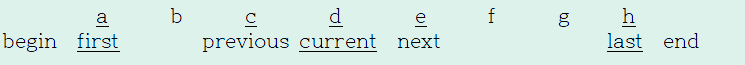

'기타' 카테고리의 다른 글
| 마크다운 읽기 (0) | 2024.11.08 |
|---|---|
| H2 console사용하기 (2) | 2024.11.08 |
| 웹 서버 웹 애플리케이션 서버 동작 방식 (0) | 2024.08.05 |
| 개발자를 위한 유용한 사이트 모음(추후 계속 업데이트) (0) | 2024.08.04 |
